How To Create Online Courses In Kajabi | Kajabi Tutorial

If you’re creating online courses there’s no doubt you’ve been thinking about all the different online course platforms out there and wondering which would be the best fit for you.
Today I’ll be doing a Kajabi Tutorial to walk you through creating a course in my favorite online course software!
I’ve exclusively used Kajabi to package, host and deliver my online courses since 2014, so once I’m finished with the tutorial, I’ll give you a look at the backend of one of my online courses to show you what a finished product looks like.
And don’t forget to stick around until the end because I’ll be sharing my FAVORITE online course resource that will have you creating, packaging and selling your online course faster than you ever thought possible!
Creating online courses in Kajabi (or any platform) can seem super overwhelming if you start with zero preparation. That’s why I’m going to walk you through the 5 online course packaging prep elements you’ll need to set yourself up for success from the start.
In saying all that, let’s get started:
Welcome to the backend of Kajabi.
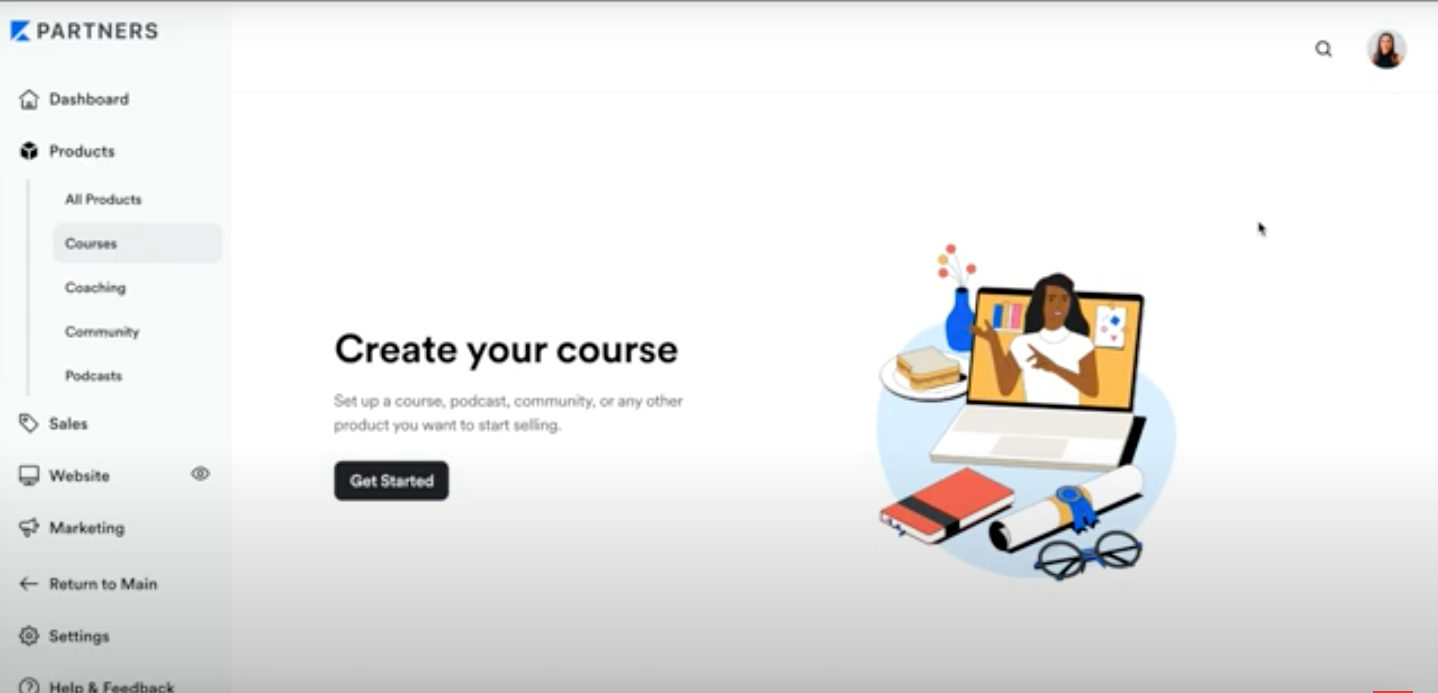
This is an additional backend I have that’s used for all my trainings. So, let’s start to create an online course from scratch. Before we get into the packaging prep elements we need to first choose a theme.
As you can see, there are a bunch of themes to choose from, but for simplicity sake I’m going to choose the momentum theme for this online course.
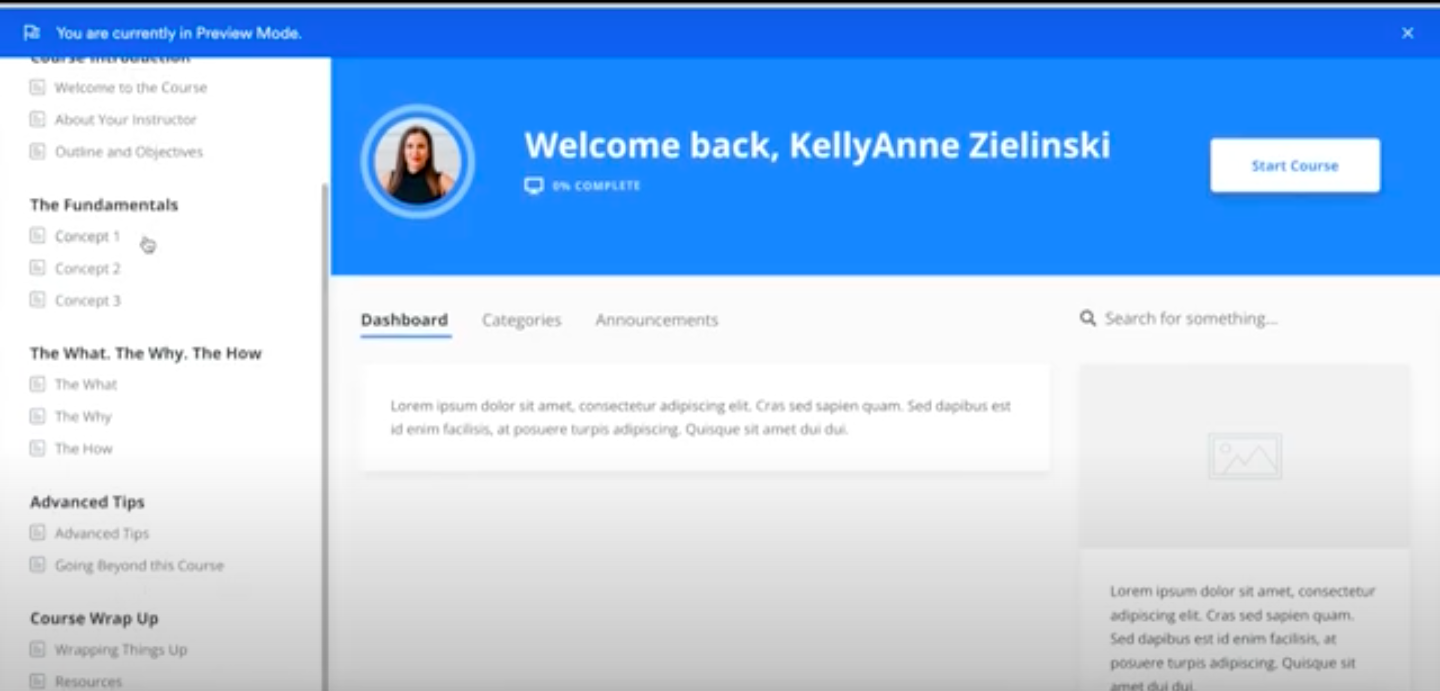
So, now that we have our theme, we can get into our first online course packaging Prep Element which is…
Online Course Packaging Prep #1: Online Course Outline & Framework
Having a full online course outline of topics and lessons will make this process SO much easier. When you do, you can take some time to outline your course in the back end like this….
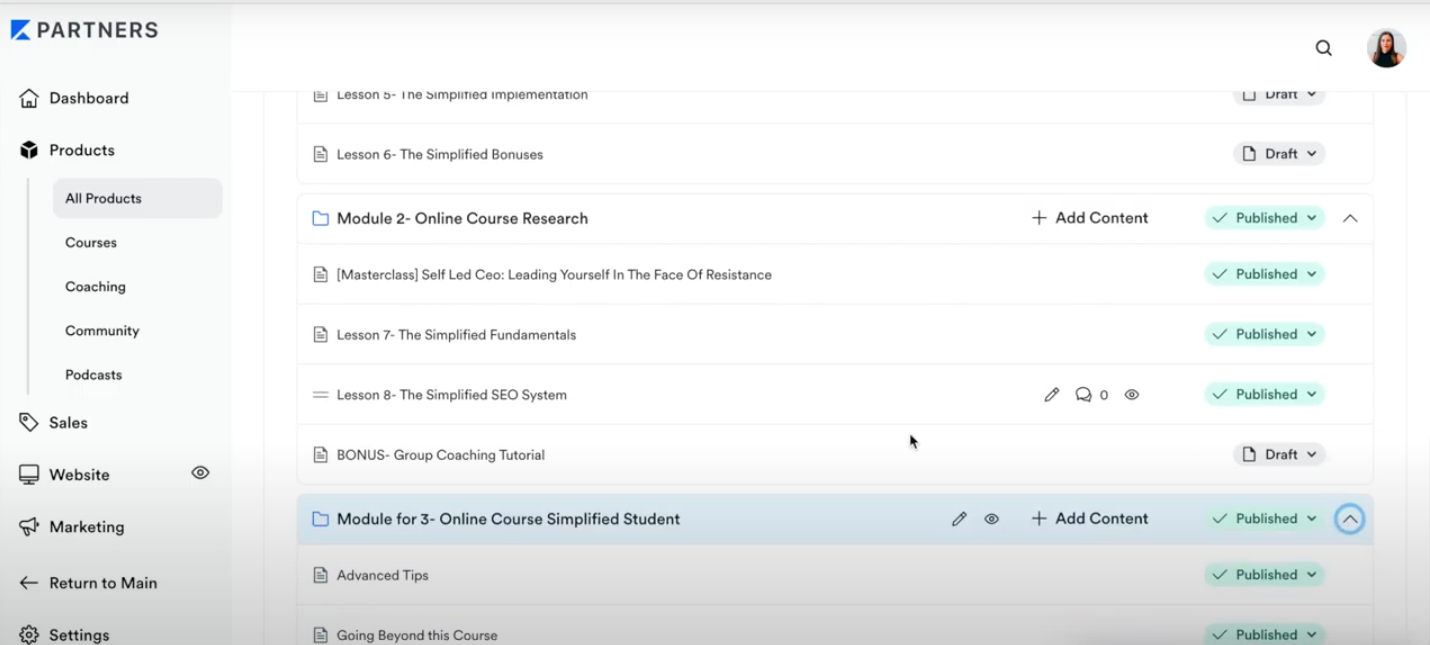
After your course is completely laid out you can move onto…
Online Course Packaging Prep #2: Online Course Branding & Graphics
Now that you have your outline, you can go in and add module & lesson graphics, as well as shift the fonts and colors so they’re on brand. You can also start thinking about what you may want to include in your sidebar.
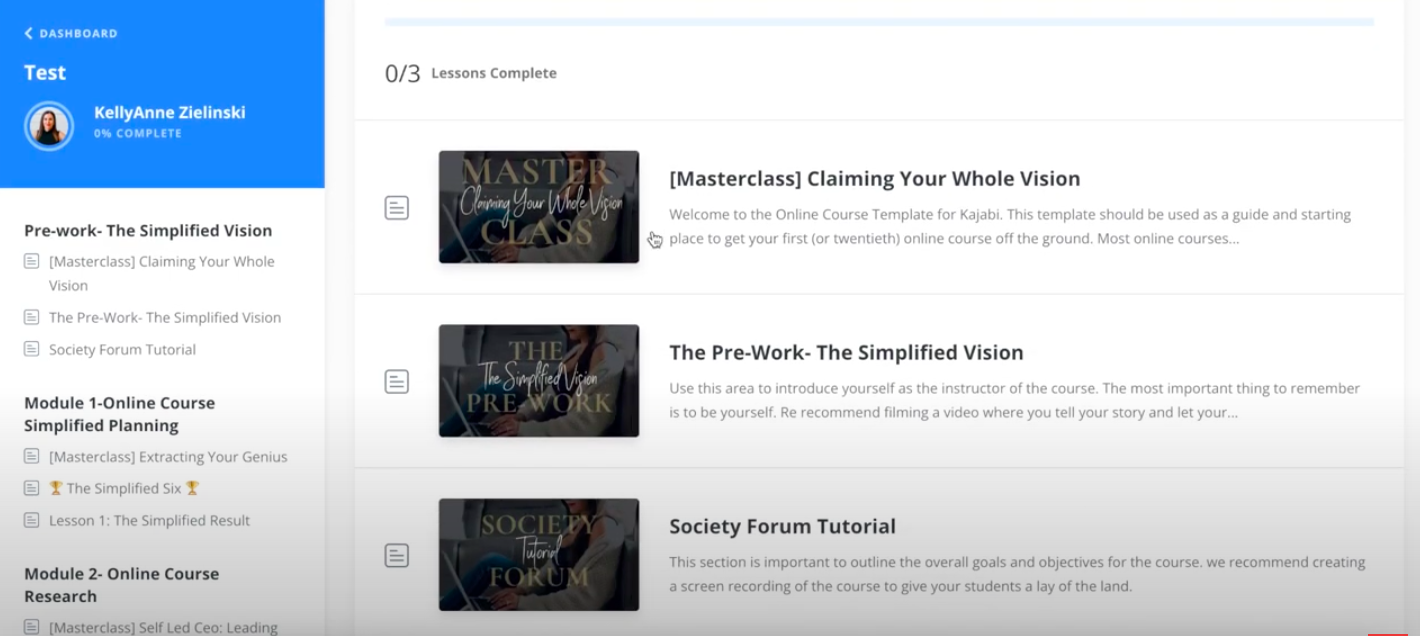
After that you can move on to…
Online Course Packaging Prep #3: Online Course Lesson Descriptions
Kajabi offers a space to give a description of the modules and lessons. I typically use this as a place to give a brief overview of the lesson, share what they’ll walk away with, and also to share what to do if they have any questions, comments or observations from the lesson.
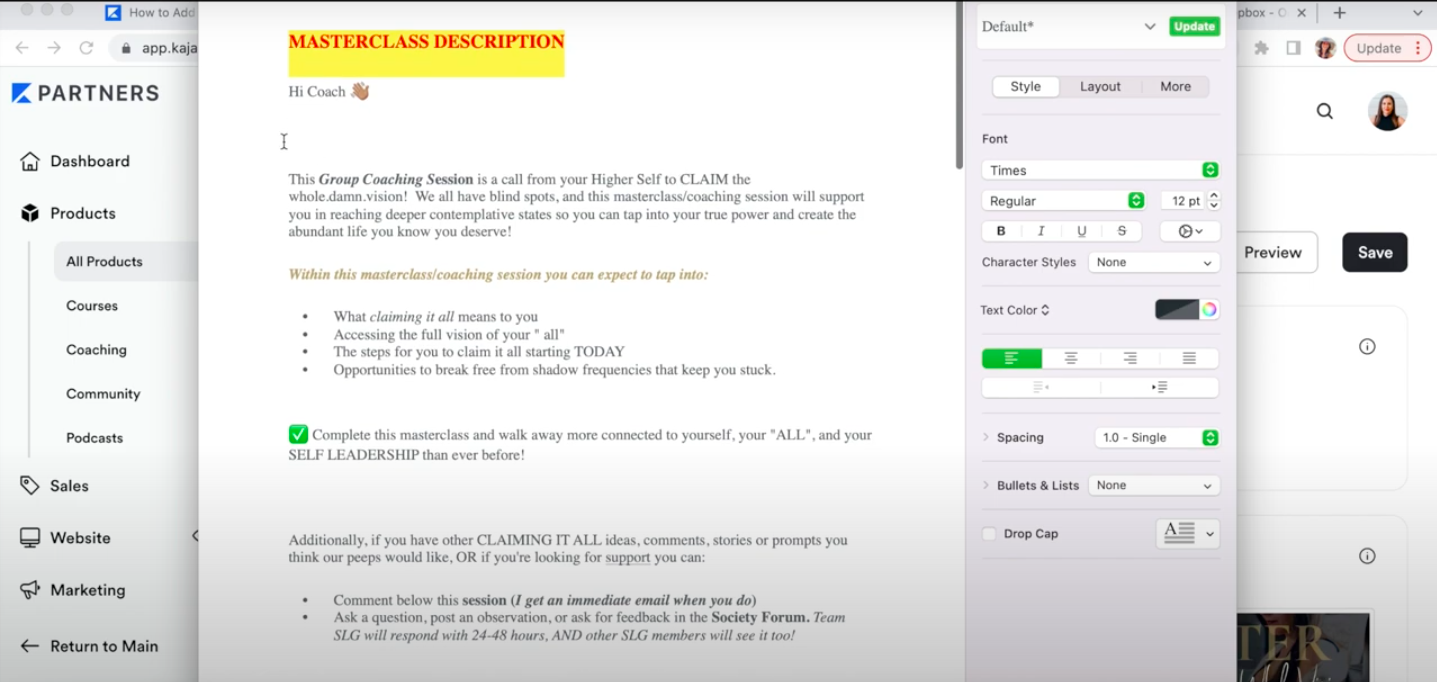
I have a template I use for all my lessons that I just need to copy and paste and shift a few pieces of content to make it relevant for each module.
If this is supportive and you feel like you may want to try out Kajabi, I have a special link that you can try it free for 30 days!
TRY KAJABI FREE FOR 30 DAYS
After that, you’ll need …
Online Course Packaging Prep #4: Online Course Content
By now, you’re really seeing your online course come together. The next step is to add your recording! This could be a video or audio. In my course, I have a slidedeck that I did a voiceover on so I’ll add that to each of my lessons!
And that leads us to the last …
Online Course Packaging Prep #5: Online Course Downloads
This will include any kind of workbook, templates, checklists, cheatsheets, meditations, or any other documents or mp3’s you’d like your clients and students to have access to. I create my documents in canva, download them as a pdf and then upload them into Kajabi.
So, ideally, it would help to have all 5 of these Online Course Packaging prep elements together ahead of time. However, if you don’t I typically will guide my clients through chunking it down and focusing on one element per day so that by the end of a week your online course will be complete! Now, that’s assuming your videos are recorded and your downloads are complete.
If yours aren’t you may want to check out my favorite online course resource called Online Course Simplified. This is going to walk you through not only mapping out and building the curriculum for your Online Course from scratch, but also the process you need to SELL it ...whether that’s by having an evergreen course, or open/close cart dates, or even selling it as part of a group coaching program!
So, go ahead and click the picture above to learn more about that now.
📣 And, if this blog was just what you needed in your coaching business, please let me know by sharing it with your coach friends.
Until next time, Coach… keep building your empire!
XO, KellyAnne
PIN FOR LATER

50% Complete
Two Step
Lorem ipsum dolor sit amet, consectetur adipiscing elit, sed do eiusmod tempor incididunt ut labore et dolore magna aliqua.





